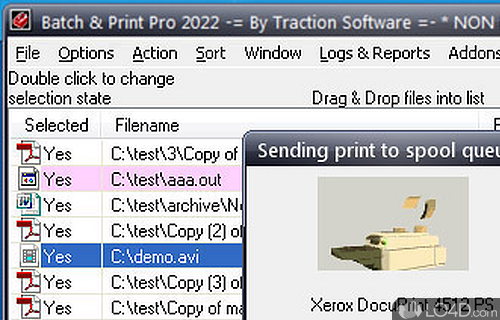
Mass printing software with support for PDF, Word, HTML and more.
Looking for a lightweight and powerful tool for creating lists of documents and batch processing operations? Look no further than Batch & Print Pro! This handy software application is designed to help you easily monitor your printer queue and execute actions in batch mode, saving you time and effort.
Print from a variety of file formats
The user interface of Batch & Print Pro is clean and straightforward, with a range of configuration settings that are easy to adjust. You can upload files using the built-in browse button or drag-and-drop operations, and the software supports a wide range of file formats, including PDF, TIF, DOC, TXT, HTML, BMP, JPG, GIF, WMF, and more.
One of the key features of Batch & Print Pro is its ability to create lists of printable documents. You can add multiple files to the list, as well as URLs and files from FTP and SFTP servers. The software also offers a quick job mode that lets you set up a printing operation with just a few clicks, specifying the job title, list of files to print, number of copies, and more.
Take advantage of some advanced features
Batch & Print Pro also includes a range of advanced tools for monitoring folders, applying filters by file extension, size, and user-defined content, and sorting files using command-line operations and changing priorities. You can even extract ZIP and RAR archives, schedule tasks, view FTP logs, and print the log for future reference.
The bottom line
While the layout of Batch & Print Pro may not be immediately intuitive for beginners, the software is packed with powerful features that make it a great choice for anyone looking to save time and streamline their printing operations. With its flexible configuration settings and support for a wide range of file formats, it's definitely worth checking out for yourself.
Features of Batch and Print Pro
- Barcode Printing: Print barcodes on documents.
- Batch Printing: Print multiple documents in one print job.
- Customizing: Customize printing settings for individual documents.
- Document Conversion: Convert documents to PDF, TIFF, JPEG and other formats.
- Document Processing: Automatically apply printing settings to documents.
- File Selection: Select documents in various formats for printing.
- Image Enhancement: Automatically improve the quality of images before printing.
- N-UP Printing: Print multiple pages on one sheet of paper.
- Network Printing: Send documents to multiple remote printers.
- OCR Processing: Automatically recognize text in scanned documents.
- PDF Printing: Directly print PDF documents without conversion.
- Print Scheduling: Automatically print documents at a specified time.
- Printer Management: Control multiple printers from a single interface.
- Printing Profiles: Create custom sets of printing settings.
- Watermarking: Add text or images to documents before printing.
Compatibility and License
This download is licensed as shareware for the Windows operating system from printer software and can be used as a free trial until the trial period ends (after an unspecified number of days). The Batch and Print Pro 15.01 demo is available to all software users as a free download with potential restrictions and is not necessarily the full version of this software.
What version of Windows can Batch and Print Pro run on?
Batch and Print Pro can be used on a computer running Windows 11 or Windows 10. Previous versions of the OS shouldn't be a problem with Windows 8 and Windows 7 having been tested. It comes in both 32-bit and 64-bit downloads.
Filed under:


